If you already played with the “design” page functionnality in Business Central, you probably hurt to the struggle “how to design page in Business Central as in the sandbox environnement”.
As far as I know this functionnalty is only available in our sandbox environment. When you finish your page modifications, an extension is generated :
Microsoft didn’t provide the possibility to download back an installed extension (as .app) you can only download the source code (when it’s allowed by the publisher). It’s probably to minimise compatibility errors by installing extension from a different BC version.
So to move your page modification from the sandbox to business central, you have to :
- Download the source code of the extension generated (tick download source when saving or go to the Extensions page)
- Unzip and open the folder with Visual Studio code
- Be sure to have the latest AL module and your Business Central current symbol version downloaded
- If you already connect to the sandbox and didn’t have acces to BC with the same account you can use the AL: Clear credencial cache command to provide a new one and download again symbols
- Compile the extension to app (Ctrl + Maj + B)
- Then import the app through the Extension page of Business Central
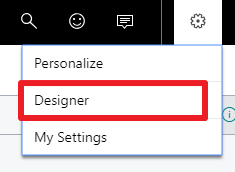
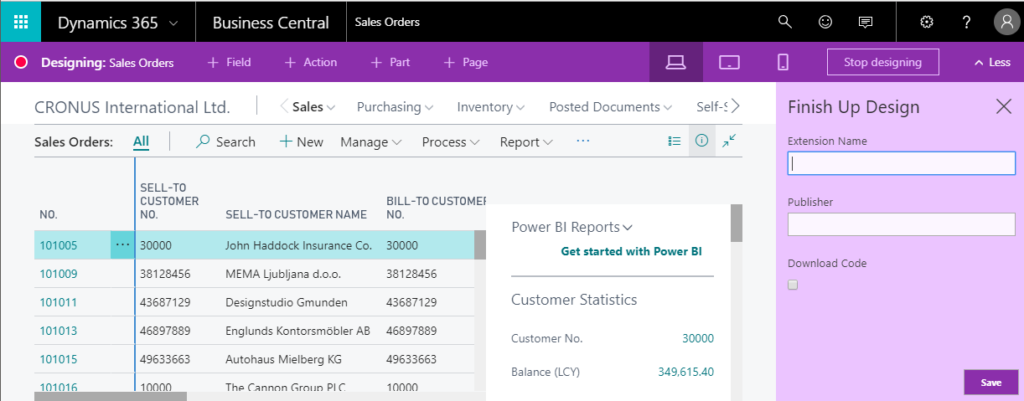
Pingback: Publish designed page from sandbox to Business Central | PA